
|
Channel Enterprises (HK) Ltd.
|
2013 hot sell retractable Bluetooth headset for iPhone
| Payment Terms: | T/T,WU |
| Place of Origin: | Guangdong, China (Mainland) |
|
|
|
| Add to My Favorites | |
| HiSupplier Escrow |
Product Detail
Retractable Bluetooth headset for iPhone
Incoming call alert and Anti-lost function
Clip type
Multi-point
Got 2012 CES Design& Engineering Showcase Honors from USA


1. Clip type design to stop ear fatigue associated with standard bluetooth headset
2. Incoming all alert to prevent you from missing any important call
3. Anti-lost function reminds you that your missing mobile phone is staying far away from you
4. Multi-point: can easy pair with two Bluetooth wireless technology enabled devices
5. Clear sound quality
6. Lower power consumption
7. Headset with a retractble earpiece
8. Rewind the earphone cord by pressing the button
9. Guarantees 5000 times at least
10. LED indicator for different status
11. Voice dialing an last number redial function
BluetoothVersion | v2.1+EDR |
BluetoothProfile Supported | Headset andHands-free Profiles |
Charging Time | Around 1.5 hours |
Talk Time | Up to 7 hours |
Standby Time | Up to 240 hours |
Product Range | 10 meters withno obstructions |
OperationTemperature | 0-50 centigrade |
Battery Type andCapacity | RechargeableLi-Polymer 100mAh |
Dimension | 56.5*26.5*16mm |
Weight | 23g |
iPhone5, iPhone 4/4S, HTC, BlackBerry, LG, Sony, Samsung N7100, Samsung I9300, Samsung S4, Micro USB
1*Retractable Headset
1*USB Cable
1*Car Charger
1*User Manual
1*Neck strap
2*Inear Cushion (L and S size each)
1. Turn on the Bluetooth function in the device
2. Place the headset and the device where they are visible, within arm's length from each other
3. Ensure the headset is OFF
4. To active the devices's pairing mode, press and hold the MFB until the status indicator flashes blue and red alternately
5. Search the headset, select "UA-24XB-B" and enter the passcode "0000". If your device supports " Simple Pairing" function, no code is required
6. When the pairing is complete, the headset's status indicator will flash blue.
1. Pair the headset with the first device (follow the step in " Pairing your headset with a Bluetooth wireless technology enabled device")
2. Turn off the headset and the first paired device then disconnected auto-matically
3. Pair the headset with the second device (follow the step in " Pairing your headset with a Bluetooth wireless technology enabled device")
4. Activate the Bluetooth connection with the headset and the first paired device on the device's menu
Bluetooth headset withRetractable Headphone wire

Incoming all alert

Anti-lost function

Clip type

Neckband

Package

Certification
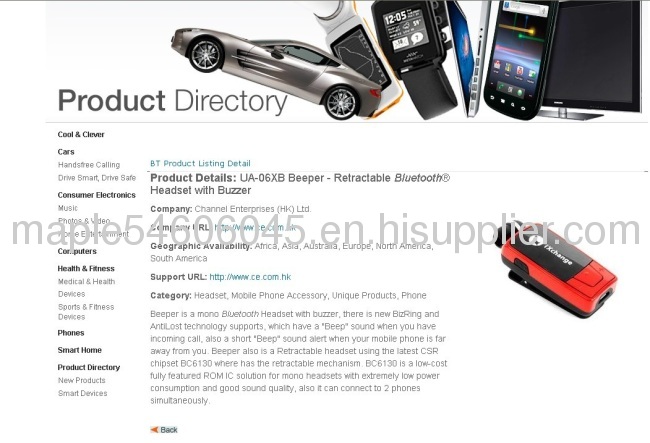
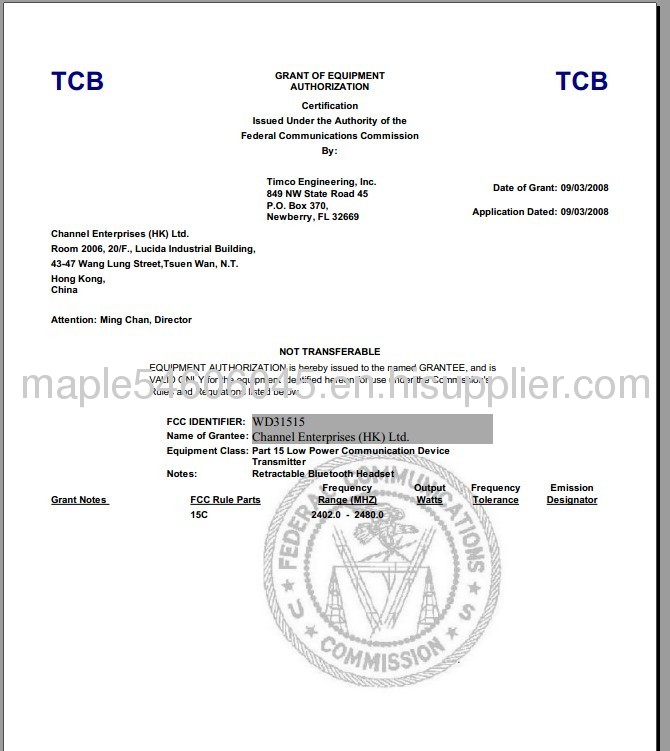

Our Fair:


Bluetooth headset withRetractable Headphone wire

Incoming all alert

Anti-lost function

Clip type

Neckband

Package

Certification
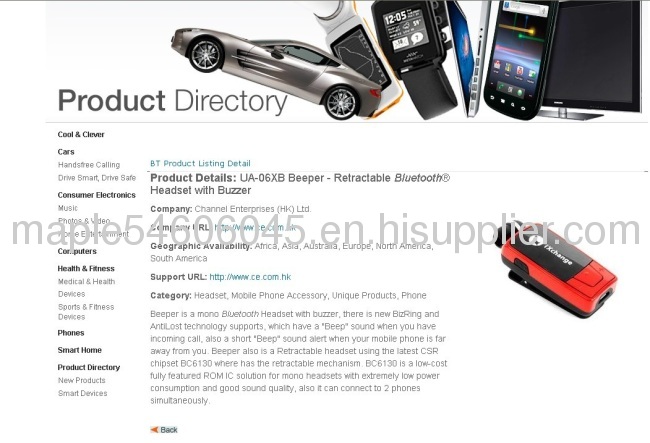
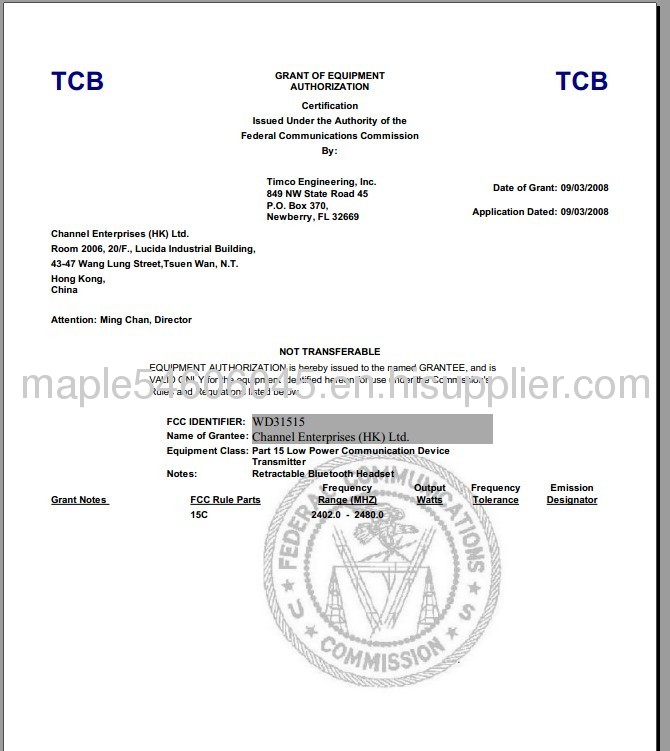

Our Fair:


Related Search
Bluetooth Headset
Bluetooth Headset Mobile Phone
Stereo Bluetooth Headset
Mp3 Bluetooth Headset
Digital Bluetooth Headset
Bluetooth Headset Stereo
More>>




















